MiniTool® Drive Copy
- Free Disk Copy Software, Free Drive Clone Software, Free Disk Clone Tool, Free System Backup Tool, Drive Copy, Clone Hard Drive, Disk Clone, Drive Clone, Drive Copy, Disk Imaging, Support FAT12, FAT16, FAT32, VFAT, NTFS, NTFS5 and Windows 2000 Professional/XP/Vista/7/8 and so on.
Hard Disk Clone
Hard disk clone is named hard disk copy, which copies data of hard disk onto another disk. Referring to computer software copy, MiniTool Drive Copy can copy data completely, whatever is system partition or common partition. Moreover, this software can clone active partitions, which is impossible unless process installed before.
In order to know deeply how to install system quickly, here I make a contrast:
Install a computer without MiniTool Drive copy, five steps are needed as below:
1. create partitions on the disk.
2. format the created partition, then create file systems: FAT32, NTFS.
3. install operation system.
4. install drive process for special hardware.
5. install relative application.
Only three steps are needed with the help of MiniTool Drive Copy:
1. Install a computer as above.
2. Clone disk with MiniTool Drive Copy.
3. Use MiniTool Drive Copy to clone the cloned disk to another computer.
This way is widespread among schools, companies and internet cafes.
Download MiniTool Drive Copy at: http://www.minitool-drivecopy.com/download.html.
Now, we will show how to clone disk.

Open software, enter the main interface and click "Disk to Disk".

Choose source disk " Disk 1" and click "Next".
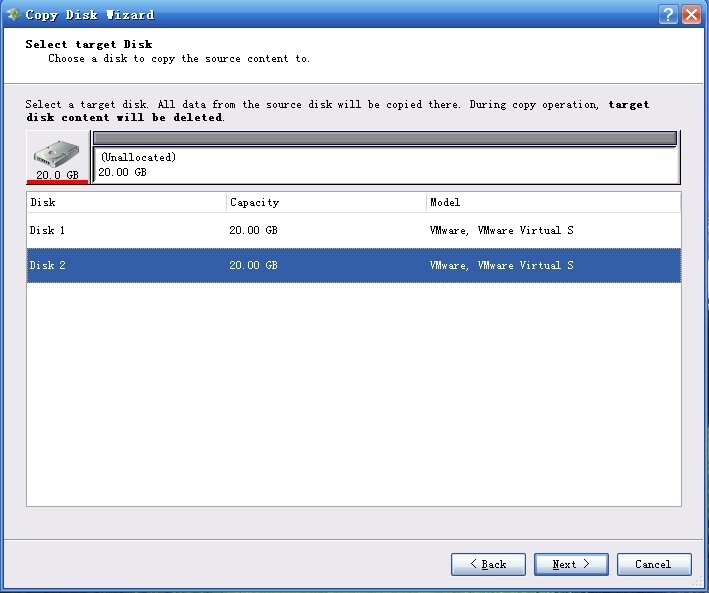
Choose target disk " Disk 2", and click "Next".
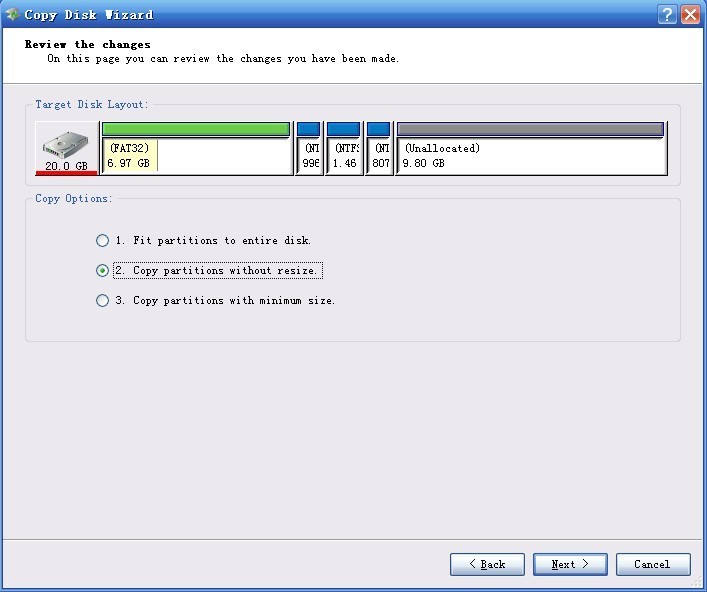
This software offers three options and option 2 is selected and click "Next".

A prompt pops up and click " Finish".
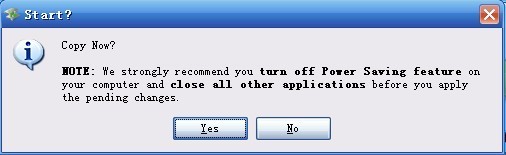
"Yes" to backup and "No" to cancel backup. Click "Yes" to backup. After it, we get Disk 1 the same as Disk 2.
Common problems related to disk clone and our solutions:
- Copy Windows 8 GPT partition
- Copy Windows 8 GPT Disk
- Free copy partition
- Disk image
- Drive image download
- Clone GPT Disk
- Clone GPT Partition
- Hard drive partition copy
- Partition backup program
- Copy GPT Disk
- Copy GPT Partition
- Drive to drive copy software
- Copy a hard drive to new drive
- Copy Windows Partition
- Hard drive copy
- Image hard drive
- Copy hard drive to hard drive
- Hard drive copy program
- Partition backup
- Partition copying
- Hard drive to hard drive copy
- Clone hard drive safely
- Drive to drive clone
- Hard disk clone free
- Windows 7 clone hard drive
- Copy Partition Windows 8
- Clone hard drive Windows 7
- Freeware disk clone
- Disk Clone in Windows 7
- Free disk clone software for Windows
- How To Copy a Hard Drive
- Disk to disk copy
- Driver backup
- Free disk cloning software
- Free hard disk clone
- Backup hard disk
- Free hard drive clone
- Disk to disk clone
- Disk to disk image
- How to clone a hard disk drive
- How to clone a disk drive
- Free create image of hard drive
- Free clone a hard drive
- Clone disk
- Best free disk clone software
- How to clone a hard drive safely
- Free hard disk clone software
- Disk clone software
- Disk clone windows 7
- Best disk cloning software
- Free disk clone software
- Disk clone freeware
- Free disk clone
- Free disk backup
- Data backup
- Free hard drive image
- Free backup vista
- Disk backup
- Backup vista free
- Backup files
- Drive clone free
- Free drive copy
- PC backup software
- Backup system free
- Free drive image
- Image backup
- Hard drive clone
- Clone a hard drive
- Active drive image
- Create image of hard drive
- Backup Vista
- Free drive clone
- Backup system
- Windows backup
- Drive image freeware
- clone hard drive
- disk copy
- disk clone
- drive clone
- drive copy
- disk imaging
- disk cloning
- hard drive image
- partition image
- disk cloning software
- hard disk image
- hard disk clone
- hard drive cloning software
- copy disk
- windows xp partition drive copy
- disk copy software
- how to clone a hard drive
- clone hd
- hard drive duplicator
- hdd clone
- hard drive cloning
- wipe disk drive
- resize partition
- partition recovery software
- partition magic server
- free data recovery software
- free file recovery software
- mac data recovery
- photo recovery
- partition magic
- Partition Manager Server
- merge partition
- partition manager
