As we know, SD card is widely used on different types of mobile phones or other portable devices, and its capacity varies from several GB to several hundred GB. Undoubtedly, using SD card is one of best ways to extend storage space. Nevertheless, after using a SD card for a long time or when there is something wrong with current SD card, most users would want to replace the old one. But how can they transfer all needed files such as pictures and videos from old SD card to new SD card? Fortunately, free SD card cloning software can help them a lot.
Instead of copying files directly, professional cloning software copies the whole SD card to save much time, and it also provides data with perfect protections. To be specific, almost no data loss or data damage will emerge. Well then, which free SD card cloning software is available? Here, we suggest using MiniTool Drive Copy.
This is an easy to use program since detailed instructions will be shown in every interface, but users should notice that it is free for Windows home users only. For server support, users need the help of MiniTool Partition Wizard Server Edition. Next, let’s show steps to clone one SD card to another SD card.
Clone SD Card with MiniTool Drive Copy
After running the free SD card cloning software successfully, we can see its startup interface where 2 functional modules are available:
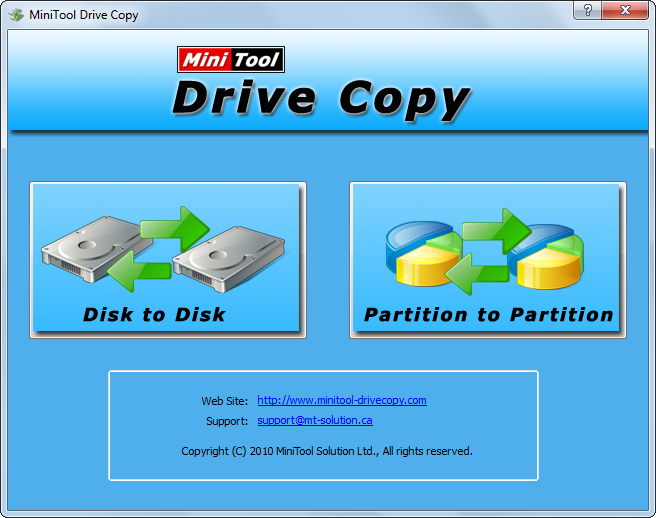
To copy an SD card, we can choose the module “Partition to Partition” since there is always one partition on SD card. Then, select the partition on old SD card and click “Next>”. After that, select the partition on new SD card and click “Next>”. However, if there is no partition on the new SD card, users need to choose unallocated space. After these steps, users are able to edit partition size on new SD card:

As we know, only the first partition on removable device can be used normally, users had better edit partition size appropriately to make full use of space especially when they are cloning small SD card to large SD card. Please lengthen the partition handle to the largest extent so as to include all storage space, and then click “Finish” to continue.
At last, click “Yes” to confirm all previous changes.
So far, free SD card cloning software has completed the clone successfully. If you are planning to clone one SD card to another SD card, try this solution. However, if you are going to do more SD card managements, please see SD Partitions to get details.
